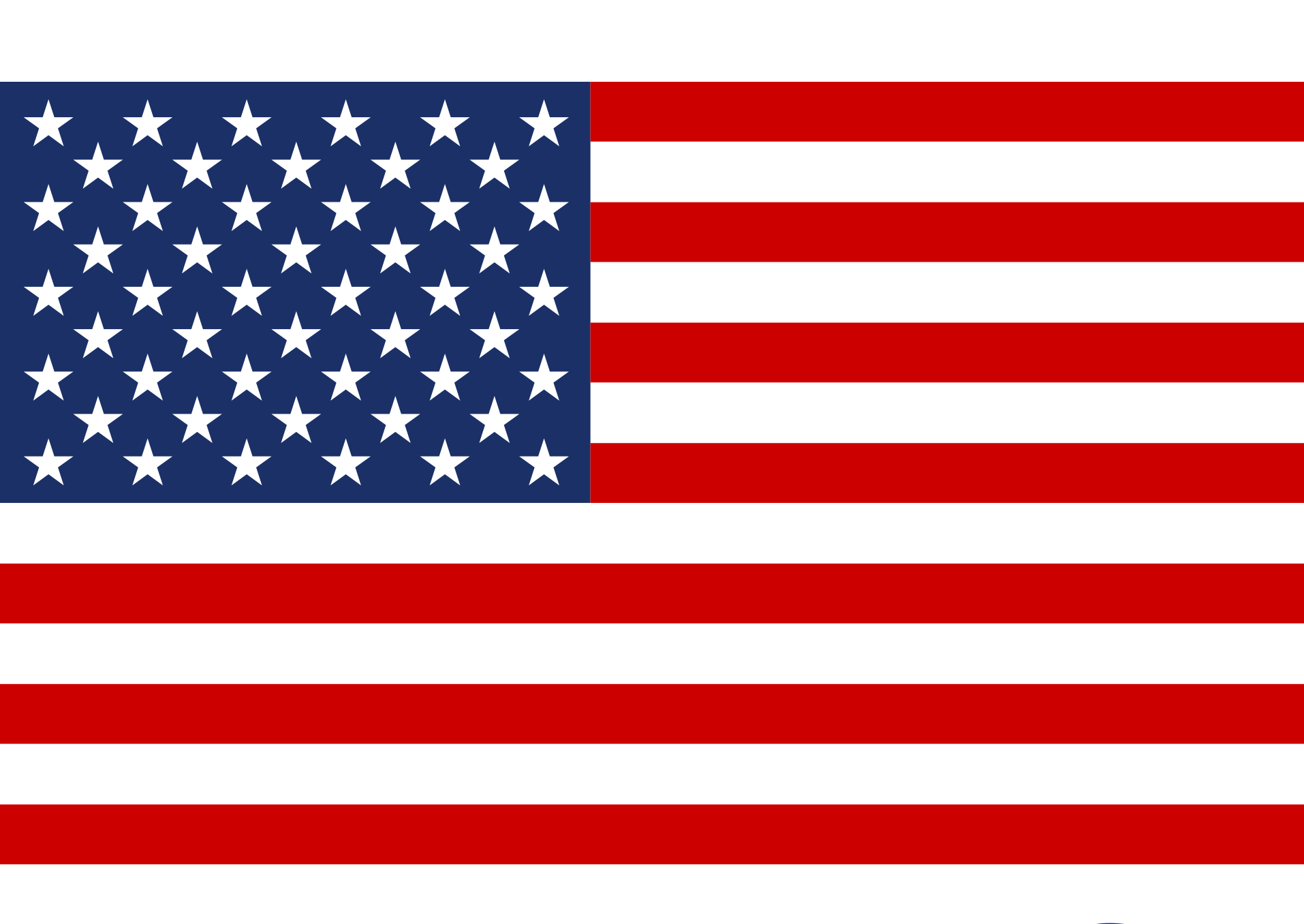Monitor temperature and HVAC equipment in your data center
Left unchecked, excessive heat can quickly bring a fully functional computer room to a screeching halt. Equipment creates heat, and rising temperatures can indicate various problems. This could include a failing CRAC/CRAH or chiller unit, a leaking coolant line, lost utility power, or restricted air circulation. Or perhaps your recently added server pods now require additional cooling with the new load.
Sensaphone provides solutions for monitoring ambient air temperature in the server room and server racks. However, monitoring temperature alone doesn’t provide early detection of what caused the problem. Perhaps, the server room gets hot within minutes and leaves you scrambling to find out what is going on. It could be anything from the server itself to the power supply, cold air supply, a plenum blockage, a bad fan ... anything. Soon you’re flirting with the potential of shutting down servers before they overheat.
A rise in temperature indicates an issue, but a server room temperature monitor system helps prevent issues in the first place. Let’s start with the cooling system. Many CRAC/CRAH systems have built-in alarm fault panels. These can be connected to any Sensaphone system to send an alert the moment your cooling system detects an internal problem.
It is not as easy today to predict workloads and heat generation in data centers. Traditionally, computer rooms had predictable heat patterns that correlated with work schedules and workloads. However, today’s larger data centers have more dynamic workloads. Applications can be easily moved from one server to another, causing changes in CPU usage. That means more heat from server to server and row to row. The best way to monitor temperature depends on the size of the room and the concentration of heat sources.
Suggested Products
Sensaphone IMS-4000
Sensaphone IMS Temperature Sensor
Sensaphone IMS Mini Temp Sensor
Sensaphone IMS Dry Contact Bridge